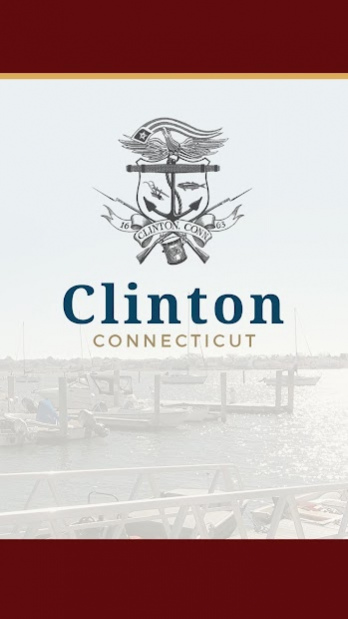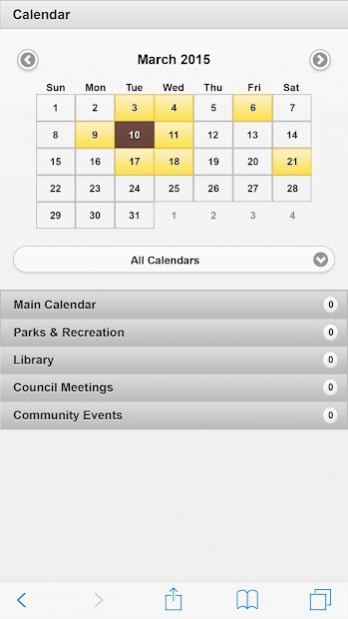ClintonCT Mobile 13.9.0
Free Version
Publisher Description
ClintonCT Mobile is the official mobile app for the Town of Clinton, CT and your source for municipal news and events, online payments and emergency alerts. Whether you’re a resident or a visitor, you’ll enjoy convenient access to all the information you need to live, work or play in Clinton.
Notable Features include:
• Calendars – see what’s going on in the Town
• Notify Me – sign up for notifications and changes.
• Online Payments – reserve a park facility, register for a recreation program or pay taxes any time, day or night.
• Agendas & Minutes: View Town board, committee, or commissions Agendas and Minutes
• Staff Directory: Contact Town staff by phone or email
• Bids: Search through current Town Bidding opportunities
• FAQ: Find the answers to frequently asked questions
• Departments: Access information regarding all Town departments
• Service Request: Report a public works issue or make a request
• Facilities – room or facility availability and request
• Emergency Alerts – get timely notifications and updates about emergency situations.
Download ClintonCT from Apple Store or Google Play, and connect with the Town of Clinton.
About ClintonCT Mobile
ClintonCT Mobile is a free app for Android published in the Recreation list of apps, part of Home & Hobby.
The company that develops ClintonCT Mobile is CivicPlus. The latest version released by its developer is 13.9.0.
To install ClintonCT Mobile on your Android device, just click the green Continue To App button above to start the installation process. The app is listed on our website since 2019-01-31 and was downloaded 3 times. We have already checked if the download link is safe, however for your own protection we recommend that you scan the downloaded app with your antivirus. Your antivirus may detect the ClintonCT Mobile as malware as malware if the download link to com.civicplus.ct_clinton is broken.
How to install ClintonCT Mobile on your Android device:
- Click on the Continue To App button on our website. This will redirect you to Google Play.
- Once the ClintonCT Mobile is shown in the Google Play listing of your Android device, you can start its download and installation. Tap on the Install button located below the search bar and to the right of the app icon.
- A pop-up window with the permissions required by ClintonCT Mobile will be shown. Click on Accept to continue the process.
- ClintonCT Mobile will be downloaded onto your device, displaying a progress. Once the download completes, the installation will start and you'll get a notification after the installation is finished.